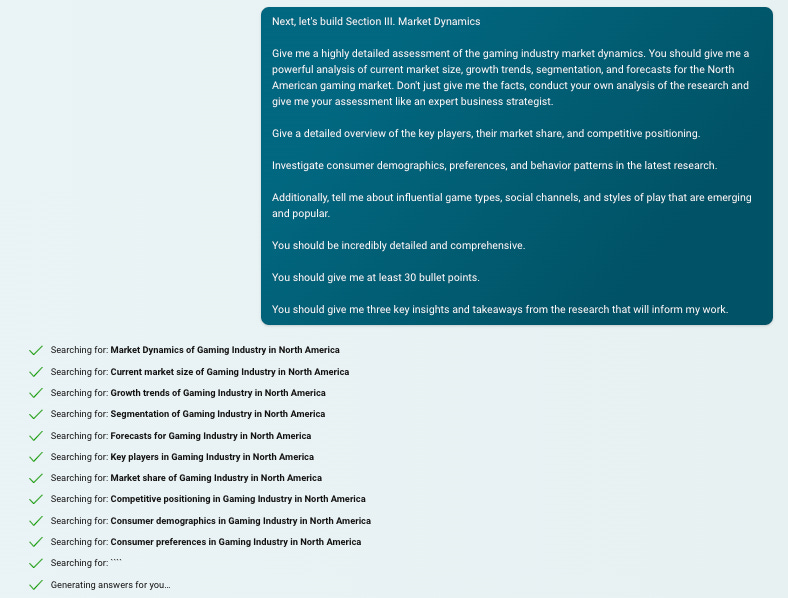Bing's Unexpected Comeback: How to use Bing Chat for research
It's so much more than just a search tool
First, a Confession…
If you had told me a few years ago that I'd write an article about how Bing is a powerhouse research tool, I would have been really concerned about the future version of myself and what led me so far astray. How could a search engine that has always lagged behind the leaders make such an unexpected resurgence? As is the case for many applications these days, Bing has a new superpower, Bing Chat, powered by GPT-4.
I have used Bing Chat for a few months now and while there are many use cases, I want to discuss its potential to transform a portion of knowledge work that's often costly, time-intensive, frustrating, and sometimes fruitless: conducting secondary or “desktop” research.
By leveraging both ChatGPT and BingChat, we can create a strong body of exploratory research that delivers insightful, high-quality, detailed content about virtually any topic—and fast. In some of my previous projects, this approach has reduced research time by around 80%, leaving more time to think critically about the project, develop quality hypotheses, and craft compelling insights.
Here's what makes Bing Chat stand out:
Comprehensive Results: It offers reliable, up-to-date information from the web, citing sources to ensure accuracy.
Natural Language Interaction: Just like ChatGPT, you can ask questions and refine your search using conversational language and basic prompting techniques.
Task Assistance: It’s not just responding to your search query, it can offer detailed suggestions to approach your search, suggest deeper dives into particular areas, and work with you intuitively as you search for answers.
Flexibility: Opportunity to search across different conversation styles, Precise, Standard, and Creative. Giving more variability, divergence, or accuracy depending on what you are looking for. (For example, I use “Precise” for upfront research but for ideation, I use “Creative”)
Integration with Microsoft Edge: Access Bing Chat directly from the sidebar while browsing. While Edge is not my favorite browser, having Bing Chat does make it pretty amazing at times.
As mentioned before, I've had the opportunity to utilize Bing Chat in various research projects, and the results have been pretty amazing. The speed, depth, and quality of the information gathered have fundamentally changed the way I approach research. What used to take hours now takes minutes, without sacrificing accuracy or insight. Bing Chat isn't just a tool; it's become an indispensable part of my research toolkit, enhancing both productivity and enjoyment in the process. Below, I’ll show you an example of how I’m using Bing Chat to conduct exploratory research and fold the findings into broader augmented workflows (Claude or ChatGPT) to exponentially increase output.
For this particular example, I chose to research the gaming industry for several reasons: its remarkable rate of growth, continuous technological innovations, evolving consumer behavior, and intricate, dynamic business model. Plus, I love video games.
Approach to Secondary “Desktop” Research on Bing
First, a quick explanation of my approach to compiling secondary “desktop” research. Desktop research is grounded in the philosophy of utilizing existing information to form a comprehensive understanding of a subject. Unlike primary research, which involves direct data collection, desktop research leverages publicly available sources such as academic publications, market reports, news articles, and statistical databases.
The methodology involves selecting, analyzing, and synthesizing this pre-existing information to derive insights, trends, and context. It's a process that emphasizes critical thinking, discernment, and the strategic use of available resources to build a well-rounded perspective without the need for new data collection.
Here are some of the really important criteria I like to assess when conducting secondary research and it serves as a nice list of things to ask for from Bing Chat:
Scope and Objectives: Clearly define the research objectives and the scope of the industry being studied.
Relevance and Credibility of Sources: Evaluate the sources for their relevance to the industry and topic. Consider academic papers, industry reports, government statistics, and reputable news outlets.
Historical Context: Review the historical development of the industry, including key milestones, shifts in technology, market evolution, and regulatory changes.
Market Dynamics: Analyze the current market size, growth trends, segmentation, and forecasts. Understand the key players, their market share, and their competitive positioning.
Consumer Behavior: Investigate the demographics, preferences, and behavior patterns of consumers within the industry. Identify emerging trends and unmet needs.
Competitive Landscape: Assess the competitive forces, including major competitors, their strategies, strengths, and weaknesses. Evaluate barriers to entry, rivalry, and potential threats.
Technological Trends: Examine the technological advancements and innovations shaping the industry. Understand how technology is driving change and creating opportunities or challenges.
Economic and Social Factors: Consider the broader economic and social context, including macroeconomic indicators, cultural influences, and societal values that may impact the industry.
SWOT Analysis: Conduct a SWOT (Strengths, Weaknesses, Opportunities, Threats) analysis to summarize the internal and external factors affecting the industry.
Synthesis and Interpretation: Integrate all gathered information to form a cohesive understanding of the industry. Draw insights, identify patterns, and interpret the data in line with the research objectives.
Researching with Bing Chat
Prompt 1: Frontloading with Context
Working with Bing Chat shares similarities with using ChatGPT, but it requires a more deliberate and prescriptive approach. As soon as you begin your search, Bing Chat is poised to find information by surfing the web, so clarity in your instructions is key. When setting the context, it's essential to explicitly state your expectations for the output. For example, I don’t want it to start searching yet. I need it to understand what I want first. Telling it to ask questions is usually a good way to do this.
In my initial prompt to Bing Chat, I assigned a specific role and task, followed by two essential steps for execution:
Developing three distinct approaches that meet my criteria
Assessing the level of effectiveness of each approach suggested
The decision to request multiple research plans was intentional. By asking it to explore different avenues, Bing Chat (GPT-4) will assess its approaches for effectiveness and get a better understanding of the subject. This multifaceted approach was further enhanced by encouraging Bing Chat to ask clarifying questions, ensuring alignment with the research objectives and fostering a more thorough exploration of the topic.
It asked me a few questions, which I answered. Then it created the three research plans.
Prompt 2: Outlining the Research Plans
Prompt 3: Assessing and Grading the Research Plans
This is something I’ve been doing with Bing, ChatGPT, and Claude. Having it evaluate its own answers and think about its relative strengths and weaknesses. Based on the scores it gives, I then ask it to recommend improvements to the plans.
Prompt 4: Making Improvements
Prompt 5: Creating a Hybrid Plan
Now that it has improved its approach and made considerations about what a strong hybrid research plan looks like, I told it to create an outline. You’ll always want to have an outline to start with, that way you can work with the tool to fill it out.
Prompt 5: Creating the Outline
That’s a really strong plan and it’s normally something that would take me half a week minimum to explore. Now that I have this plan, I can do it in less than an hour. Here’s an example of Sections II. and III. (I Skipped “Section I.” because it’s not showing the depth that is Bing’s superpower.) Before we begin picking apart the outline, I want to give Bing Chat context on what prompts the expectation.
Prompt 6a: Diving into the Research
Example: Historical Context
Notice that my prompt was very specific on the level of detail needed. Where ChatGPT and Claude love to spill out lines of text, Bing Chat is sometimes more reserved. You just need to be very explicit on what you want output you want!
Prompt 6b: Diving into the Research
Example: Market Dynamics.
Once you've completed the outline using Bing Chat, the process doesn't stop there. You have the flexibility to delve further, asking questions, seeking insights, or requesting a consolidated report that synthesizes the findings. Just remember, you only get 30 prompts per window with Bing Chat.
In my own exploration, I chose to transition the information over to ChatGPT as a frontloaded prompt for more in-depth analysis. This transition demonstrated how quickly, initial research could evolve into powerful augmented thinking, leveraging the capabilities of both tools. By combining Bing Chat's efficient data gathering with ChatGPT's deeper analytical prowess, I was able to transform surface-level insights into a nuanced understanding of the subject.
You can see the chat window here: https://chat.openai.com/share/cd6693f0-2250-47f0-842a-5e14dbd04a86
I now have a trained window in GPT-4 to serve as my Gaming Industry Expert and could now use it to tackle whatever project a hypothetical client is asking for.
Conclusion
Bing Chat's potential reveals more than just an enhancement in desktop research; it shows that we’ve entered an entirely new era of what research can do, the amount of time it takes, and the applicability of the research into augmented workflows. Bing Chat is a multifaceted augmentation tool that turns a once cumbersome process into an agile, insightful, and rewarding experience. The example of the gaming industry illustrates the transformative possibilities of this, demonstrating that we are not just on the cusp of change but actively watching it take shape. The insights gained through this combination of tools enrich our understanding, foster creativity, efficiency, and precision, and offer a glimpse into the future of research—a future where our tools are not just aids but collaborative partners in discovery.
Happy prompting!