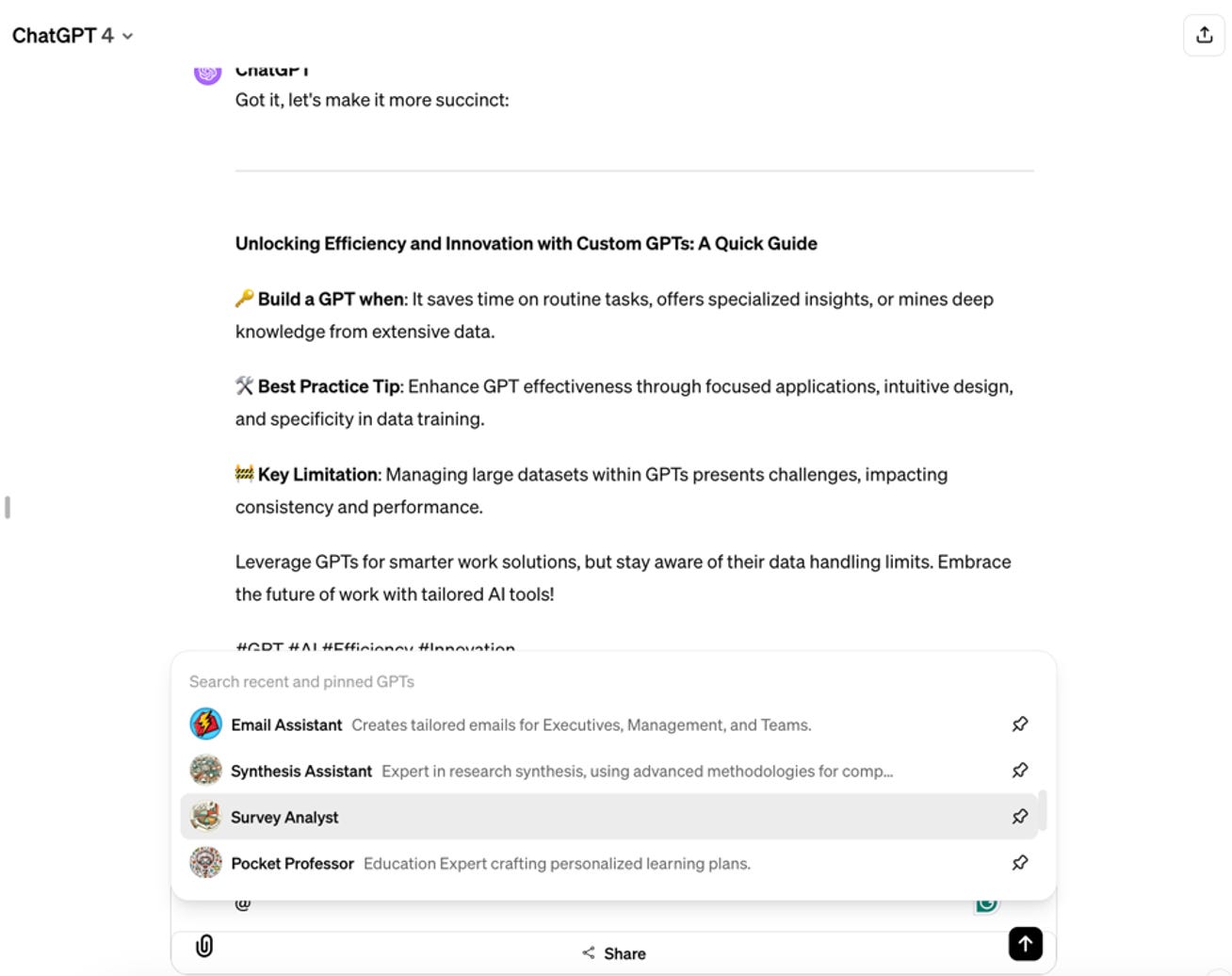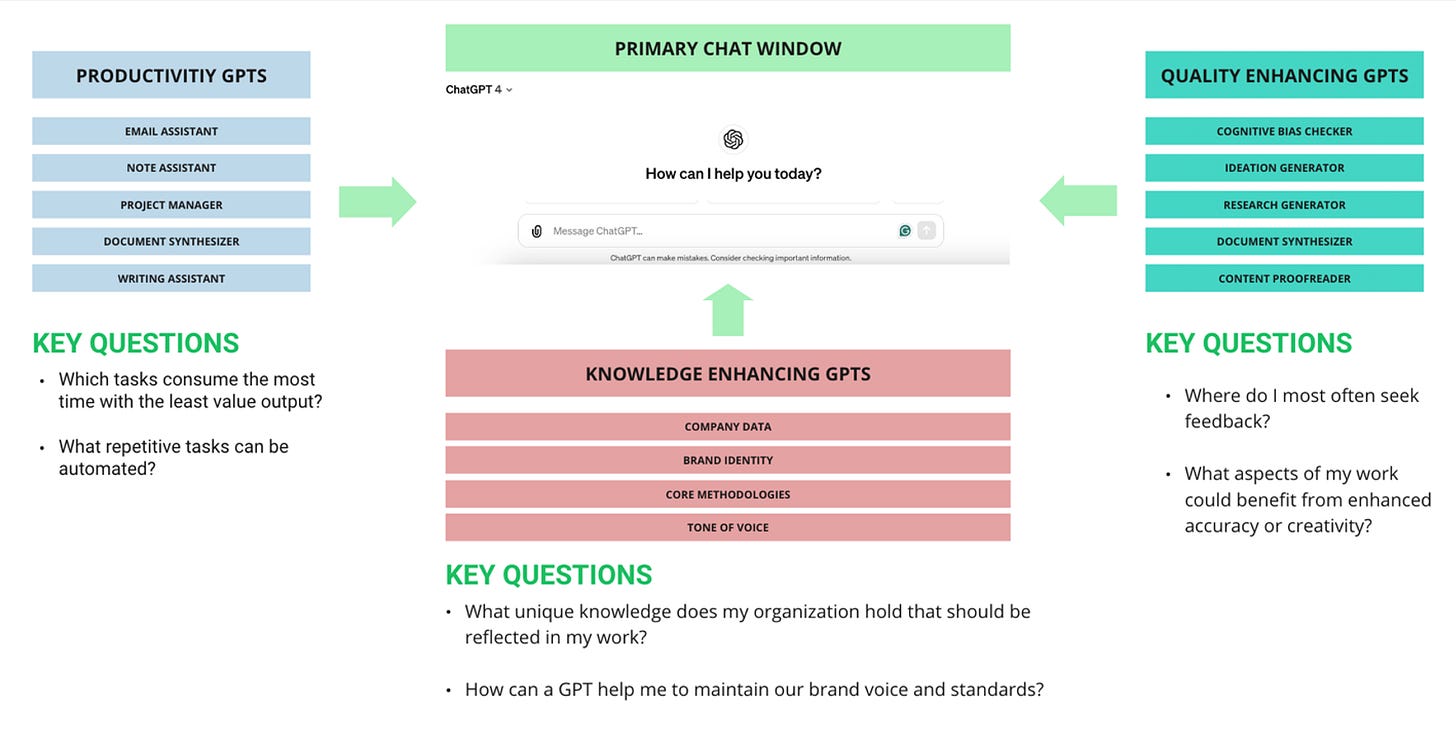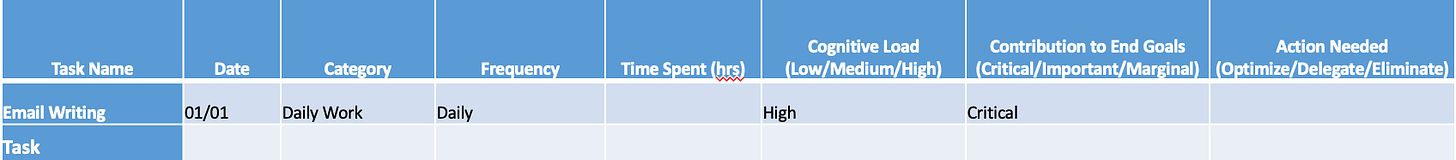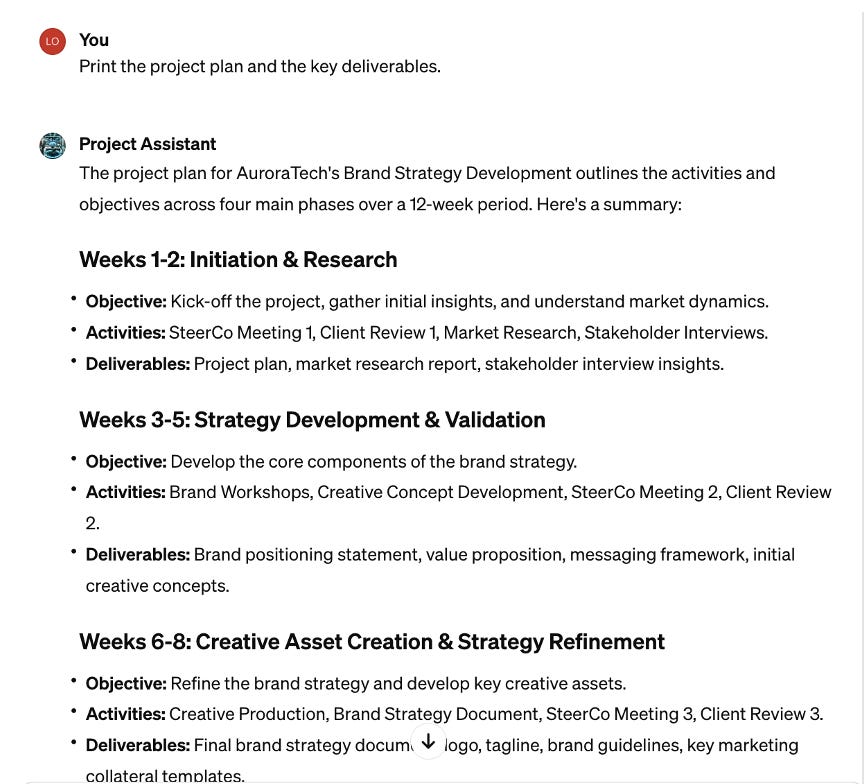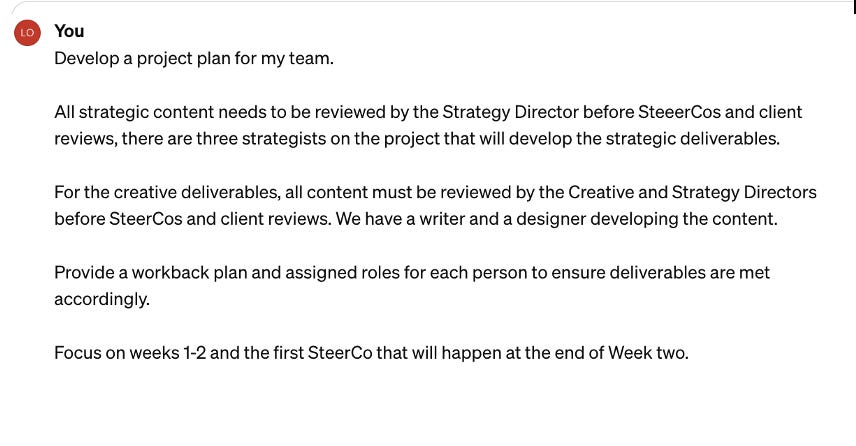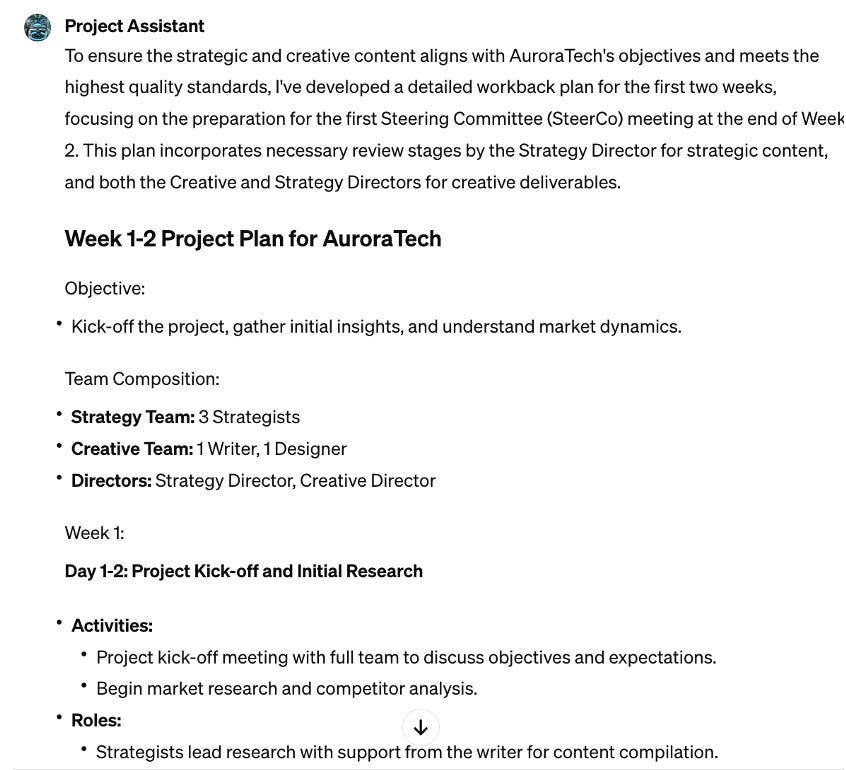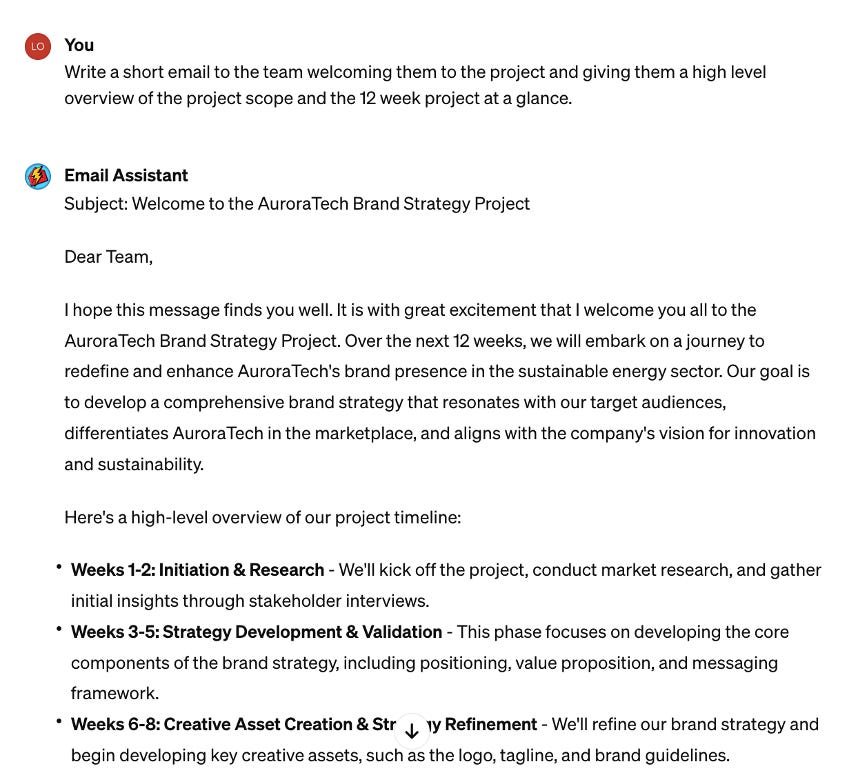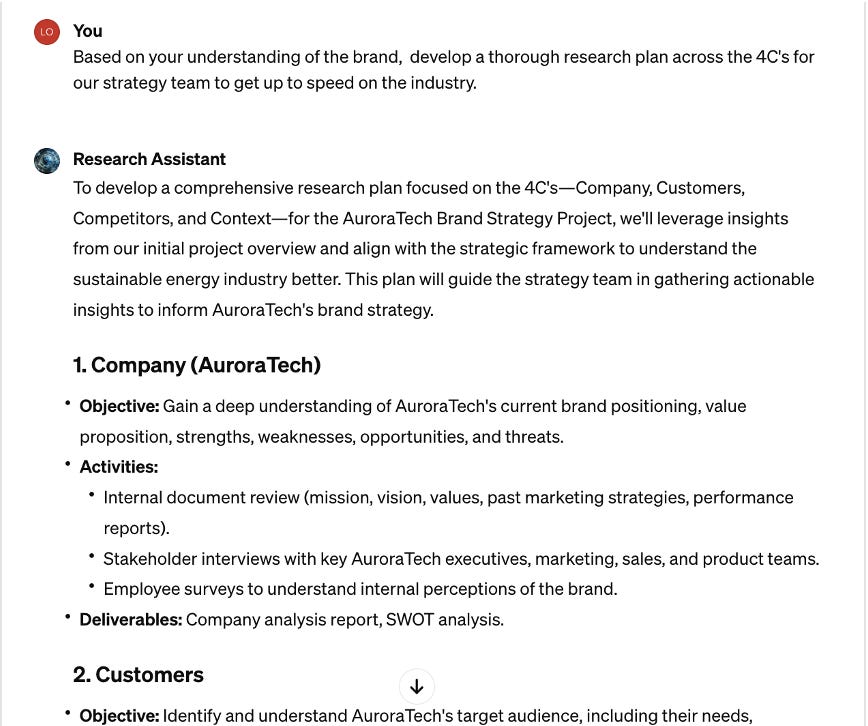How to make a suite of GPTs that work better together
A guide for deciding and prioritizing which GPTs are most important to increase your work productivity, quality, and company-specific customization.
Last time, we talked about some basic principles for creating GPTs – you can find that starter article here. This time, I want to focus on how we can build out comprehensive sets of GPTs that work together to make work easier and more impactful. When they were first launched, GPTs were relegated to singular use. We could make a GPT and it would do whatever task we designed it to, but now, with the GPT interactions (or @ mentions) feature, everything has changed.
Interactions give us a major opportunity to develop an ecosystem of GPTs for our daily workflows, not just one-off tools. The goal of this article is to offer a simple framework for building, prioritizing, and deciding which GPTs should live on your sidebar and serve as your core set of tools for the day-to-day grind.
Quick Overview: GPT Interactions (@ Mentions)
Image: Example of a what GPT-4 does when typing the “@” key, bringing up a list of your most important GPTs.
GPT Interactions is a new feature that allows you to bring GPTs into your existing GPT-4 conversations. As shown in the image above, we can use the “@ mention” key to activate a GPT in our chat. Once brought in, the GPT can understand the context of the existing conversation without additional prompting, serve the specific function requested, and then the user can go back to working with the original window, call in another GPT, or continue the conversation with the activated GPT.
Fundamentally, the effectiveness of a GPT lies in its ability to execute specific tasks and expertise, but when it was first released, users found that hopping back and forth between multiple chat windows to carry out tasks wasn’t efficient, so interactions are the ultimate solve for this problem. Using the interaction feature is so much more frictionless. For the user it means less prompting and context setting, makes chats more effective and nuanced, acts as a strong time saver by mitigating the amount we have to hop from chat to chat, and is a major step towards a better user experience. Interactions are essentially a glimpse of what autonomous agents will do for us in the future, but for now, we’ll focus on the present.
How to get the most out of interactions
While interactions are really powerful, it can be daunting to map out exactly which GPTs need to be developed and used in our daily workflows. So how do we decide which GPTs we need to make?
I like to think of GPTs as individual apps on the main screen of a smartphone. The “front page” of a smartphone is precious real estate. Apps that live on the front page are the most used, most inspiring, and most reliable apps we have, so they fight for their right to earn a spot. Just as we carefully prune and organize apps to make our phones more useful, so too should we curate our GPTs in the sidebar (and pin them in the @ pop up window) to spur thinking. Just seeing a GPT on your sidebar can give you an idea about how to apply it in solving problems.
Just as we carefully prune and organize apps to make our phones more useful, so too should we curate our GPTs in the sidebar to spur thinking.
Note: I am not recommending you ditch the other amazing GPTs, like your personal Sous Chef, book recommendation tool, or pocket professor, but the point of this article is to set up the tools that you’ll use daily for work.
Mapping the right GPTs
The best way to develop a personal suite of GPTs is to think critically about the work that you do. When evaluating a typical week at work, look at the tasks that could benefit your productivity, quality of work, and depth of knowledge of your content.
Here is my framework for this decision-making process:
Start with Productivity
When thinking about enhancing your productivity, I like to consider these types of GPTs as assistants. These are the tools that keep you sane by cutting the time to execute mundane tasks in half… or more.
To understand your productivity GPTs, start by asking these two questions:
Which tasks consume the most time with the least value output?
Think about how much time you spend consolidating notes, writing detailed emails, conducting desktop research, or writing content. Consider how you might build a GPT to help you with these tasks. How can you train it on your unique tone and approach to each of these task? What documents can you train GPTs on for them to be curated for you? What best practices might you implement within the GPT to make it distinctly yours?What repetitive tasks can be semi-automated to free you up for other work?
Now consider the most repetitive work. Is it fine-tuning your content into a project plan? Or maybe you need help writing content. List these tasks out to get to a clear goal for your productivity GPTs and that clarity will lead to a unique and specified set of assistants.
To help answer these questions, map out your daily tasks over a set period (3 days to a week should work), categorizing them by task, frequency, and time consumption. They should also identify which tasks require a high cognitive load but contribute minimally to end goals.
Here is a helpful template:
Here are some GPTs I’ve made to improve my work productivity:
Email Assistant - crafts emails tailored to various levels of seniority, ensuring the tone and detail are appropriate for the intended audience.
Meeting Notes Pro - specializes in creating precise and structured summaries of meetings, highlighting key points, action items, and attributions to ensure clarity and accountability.
Research Assistant- assists in all stages of research, from planning to execution, providing guidance on methodology, sourcing data, and interpreting results, based on detailed knowledge from various research methodologies and credible sources.
Just remember, there isn’t a perfect answer. Each person’s job is different and evolving, so experiment, improve, edit, and revise your GPTs over time.
Next, think about improving quality
While productivity helps cut down time on mundane tasks, quality can make your work smarter, more precise, and more creative. When we consider improving the quality of output, I think of these GPTs as content generators and synthesizers. Here’s how you can determine this set of GPTs, ask yourself:
What elements of my work could benefit from enhanced expertise?
ChatGPT is the great equalizer. Anytime you find yourself lacking in knowledge about a specific assignment, industry, or problem, ChatGPT can help improve your baseline knowledge. For example, if you're frequently drafting creative briefs but you consistently need to make revisions, a GPT trained to push your thinking, structure briefs in a template, and unlock unexpected insights can drastically improve the quality of your output.What feedback have I consistently received about my work?
Reflect on recurring themes in your feedback from managers and consider how a GPT could help address them. If it’s attention to detail, having a content proofreader could be a big help. If you need to improve the quality of your ideas or concepts, a GPT for “Yes, And” thinking could improve your output.
To solidify your approach, review past projects and identify patterns that could be better served with a GPT's assistance. Perhaps it's ensuring data is accurately represented in your presentations or that your writing aligns with the best practices of your field. A GPT could be tailored to keep these quality standards in check. This exercise is about pinpointing weaknesses in your workflows and transforming them into strengths.
Remember, quality isn't just about avoiding errors but also about adding value in ways that only you can define for your work. Your unique expertise and the specific demands of your role will determine how a GPT can best elevate the standard of your output.
Here are some GPTs I’ve made to improve the quality of my work:
Ideation Assistant - helps create divergent and creative thinking by generating alternative ideas and posing provocative questions to get to better ideas.
Content Proofreader - analyzes and refines a wide range of content, ensuring it is grammatically correct, logically sound, and factually accurate, while also suggesting improvements for clarity, style, and structure.
Content Synthesizer - synthesizes and analyzes information from diverse sources to provide comprehensive insights and themes.
Finally, bring in your company’s insights (Knowledge Enhancing GPTs)
Last but not least, think about your specific company and the knowledge base you use to sell, engage, and produce work for clients. Integrating GPTs that know your company’s offerings, methodology, and values can help you deliver work that is much more effective. I like to think of these tools as knowledge aggregators. Here are some questions to consider:
What are the core knowledge components unique to my organization that should be leveraged?
Think about how your organization presents its work. Are there proprietary data, knowledge, methodologies, or even brand identity components that you can train GPTs on to make your work better align with company goals and approach?How can GPTs embody your company's brand voice and values?
Think about the nuances of your organization's communication. Is it friendly and conversational, or formal and authoritative? A GPT can be an extension of this voice, capable of interacting with stakeholders in a manner that consistently represents your brand identity.
To execute this, conduct an audit of your company's knowledge assets. Work with your team or managers to identify key information that should be readily available to both employees and customers, such as offering decks, specific services, or detailed product knowledge. Then, envision a GPT that can not only access this information but also deliver it in a tone that's unmistakably “on-brand”.
WARNING - Ensure that you are compliant with the privacy, security, and guidelines of your company before doing this. Work with your leaders to ensure sensitive information is carefully implemented or left out if necessary.
The goal is to create a GPT that doesn't just know your company but is an integral part of its persona, capable of disseminating knowledge with the same conviction and authority as a seasoned team member.
Bringing it all together, a quick example:
To see how these come together, I made a GPT trained on a hypothetical project for a brand called Aurora Technology. I uploaded a generic project plan and scope of work so that it could help me understand the client, project needs, and then work with me to project plan with the team.
First, I brought in my Project Planning Assistant which is trained on Agile, Design Thinking, and other traditional approaches to project management.
Once it developed the detailed project plan for me based on my team structure, deliverables, and deadlines, I wanted to communicate this plan to my team. So I brought in my Email Assistant to send an update:
Next, I wanted to start researching the company. So I pulled in my Research Assistant to develop a research approach and carry out the research via web browsing. Since it’s a hypothetical company it obviously wouldn’t find the right information, so this is only an outline:
If this were a real project, once the research was conducted, I could then turn to my Synthesis Assistant to extract the key themes and insights, Discussion Guide Generator to prepare for stakeholder interviews, then bring in my Brief Writing Assistant to create a template for a creative brief and executive summary.
And the conversation goes on!
Next time:
Now that you know when to make a GPT and how to think about GPT development as a system of tools, we’ll focus next time on GPT design: how to make a GPT most effective for you and your team. We will also focus more on use cases and getting the most out of interactions.
Stay tuned and happy prompting!
Also, if you found this article helpful please consider sharing on your social, with your friends, and with your colleagues 😊.